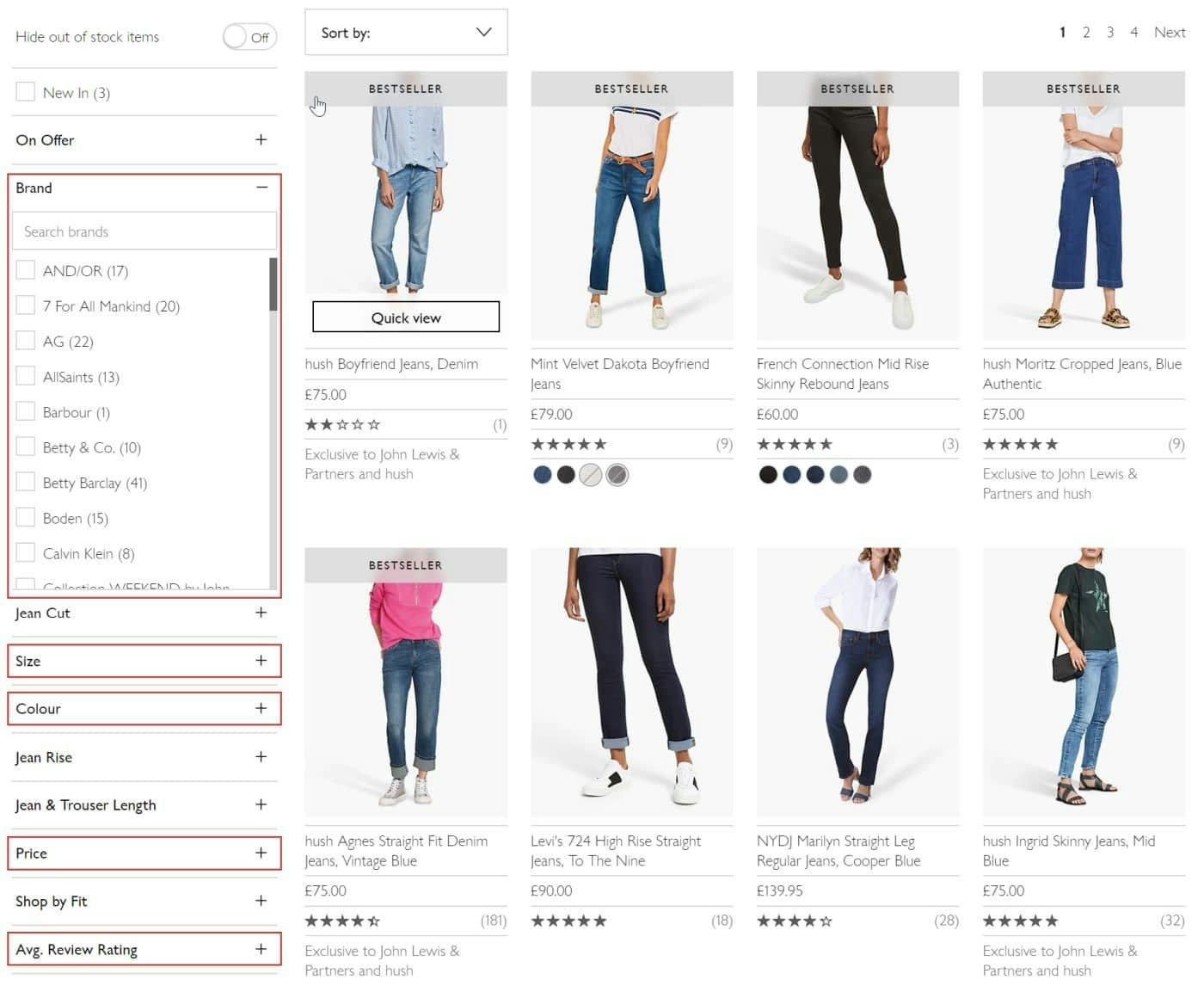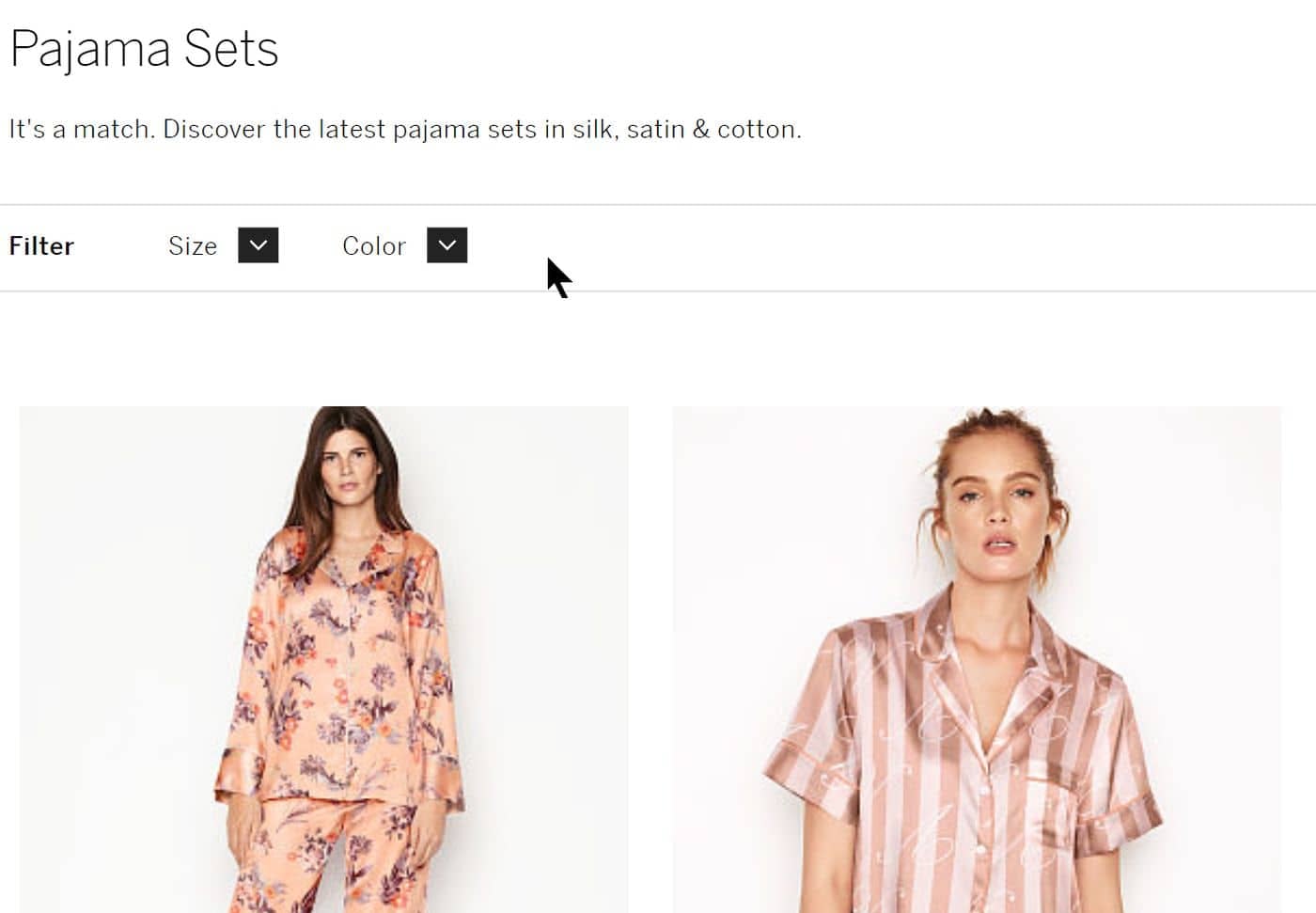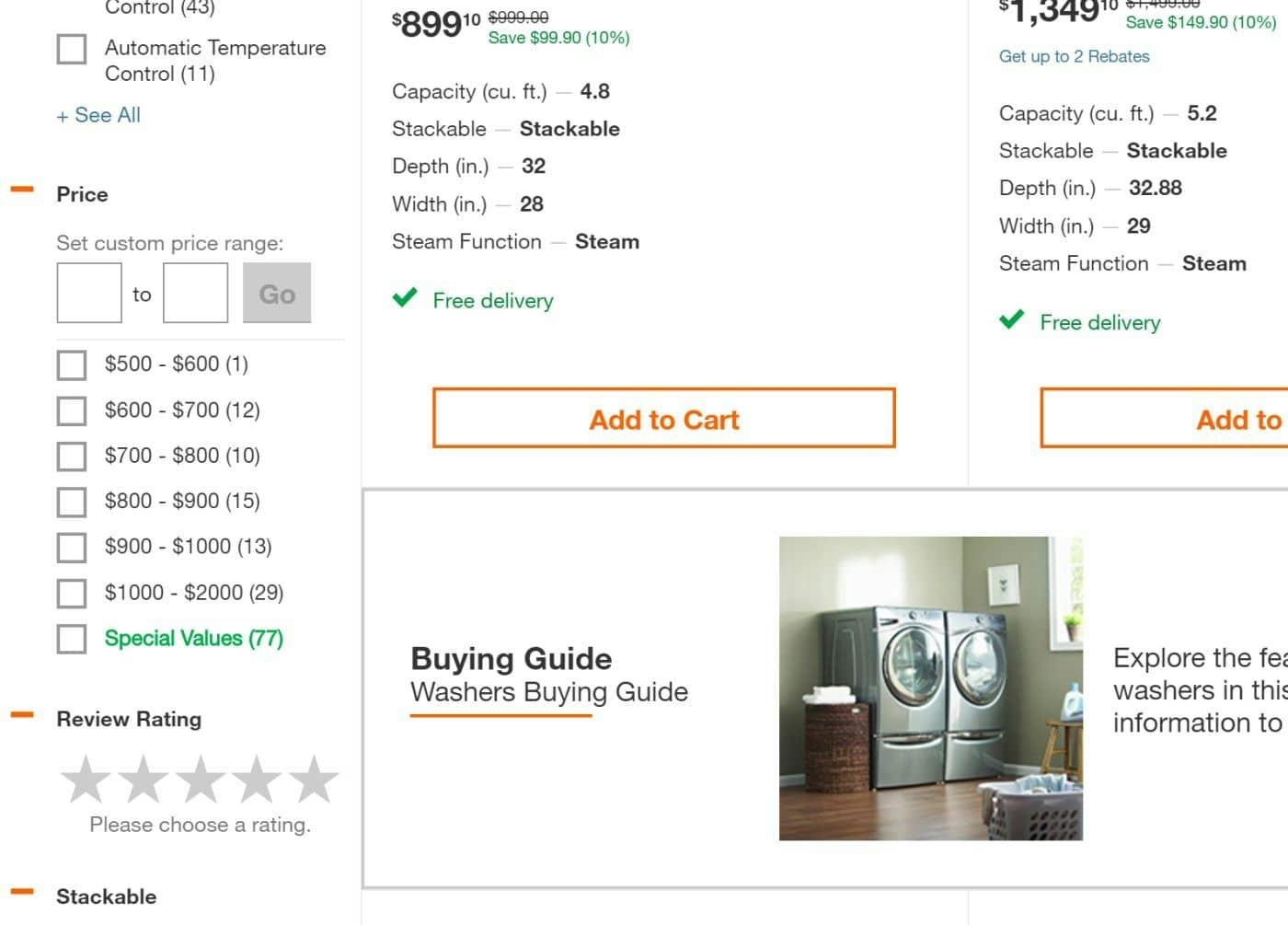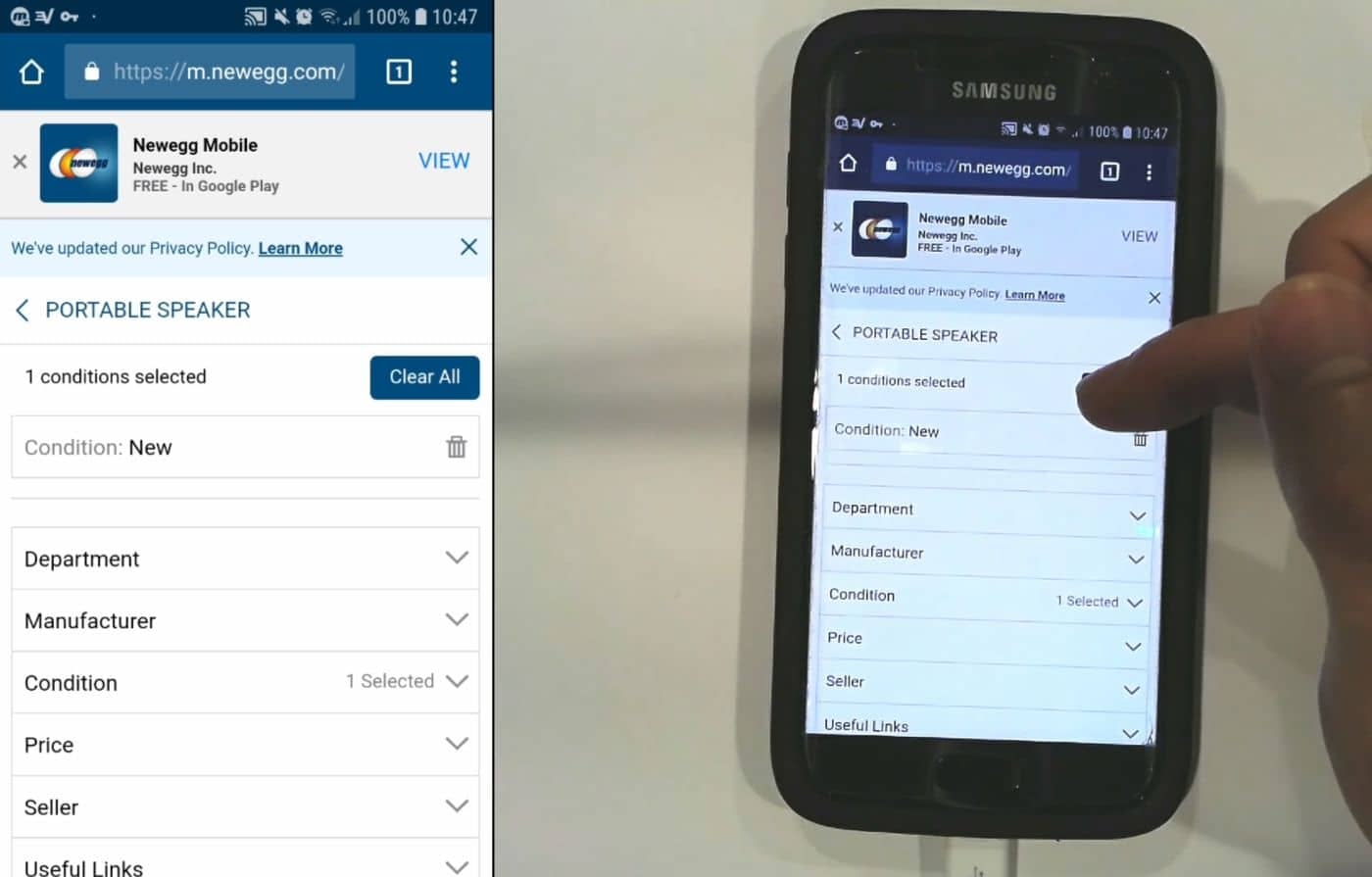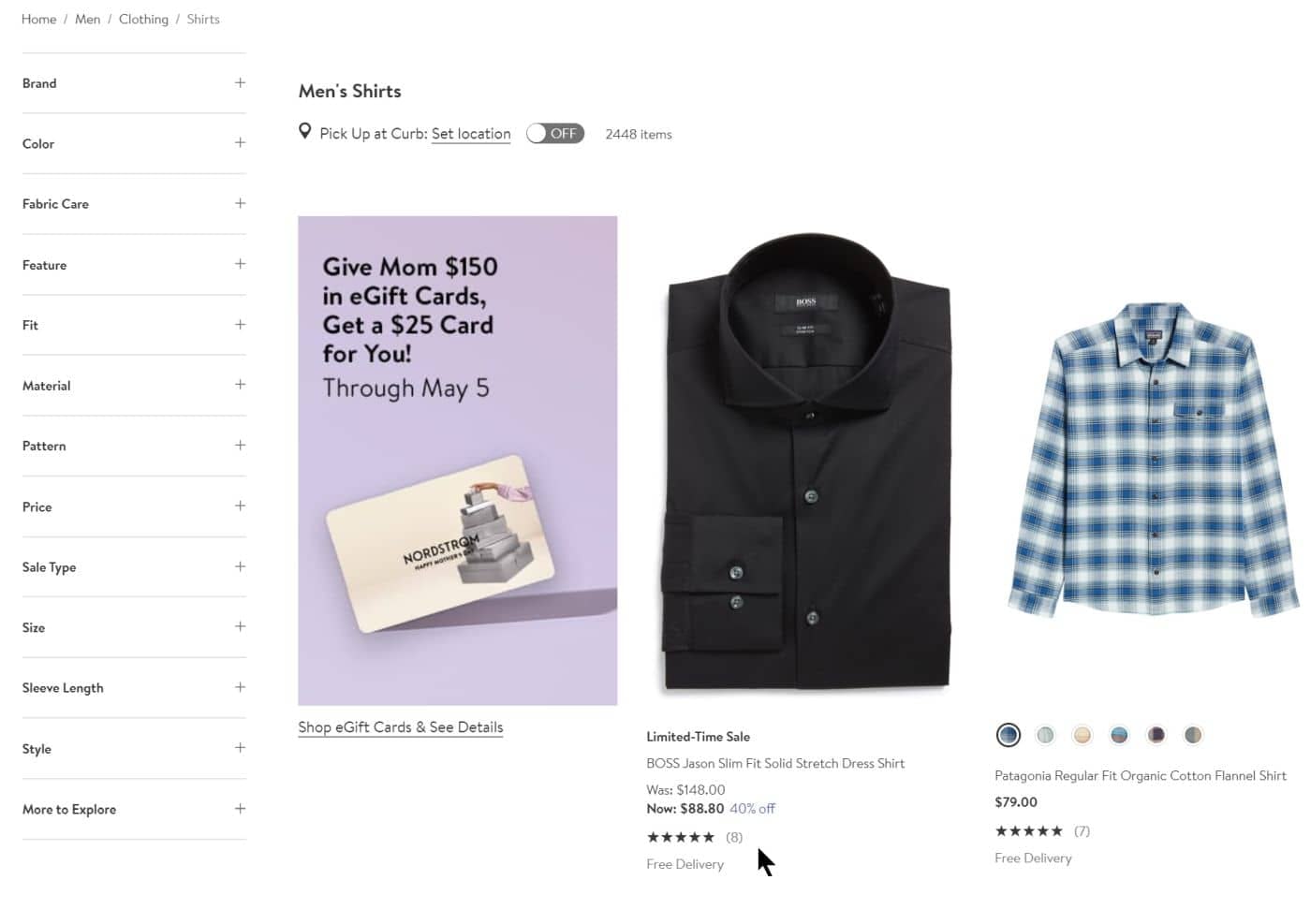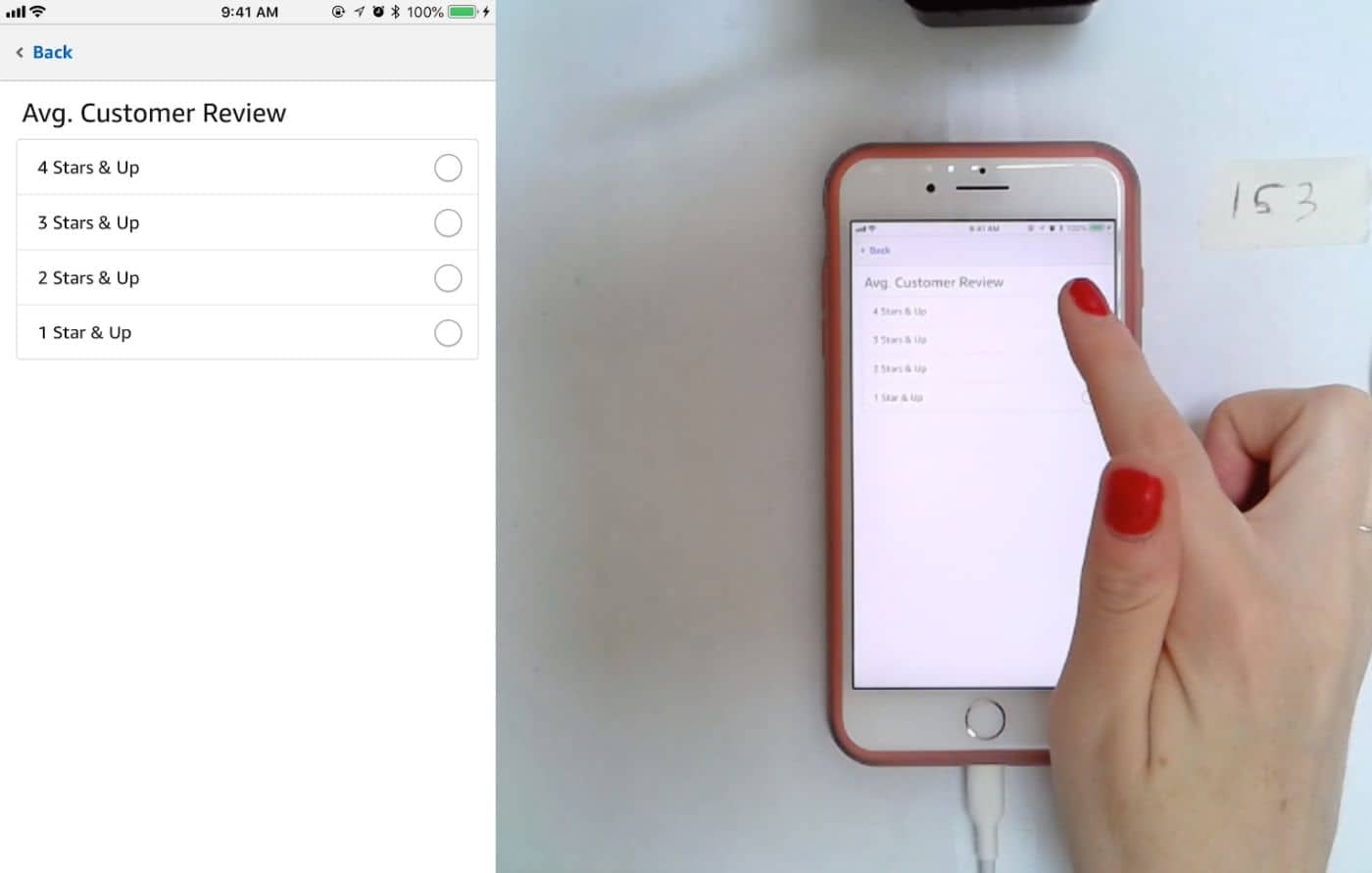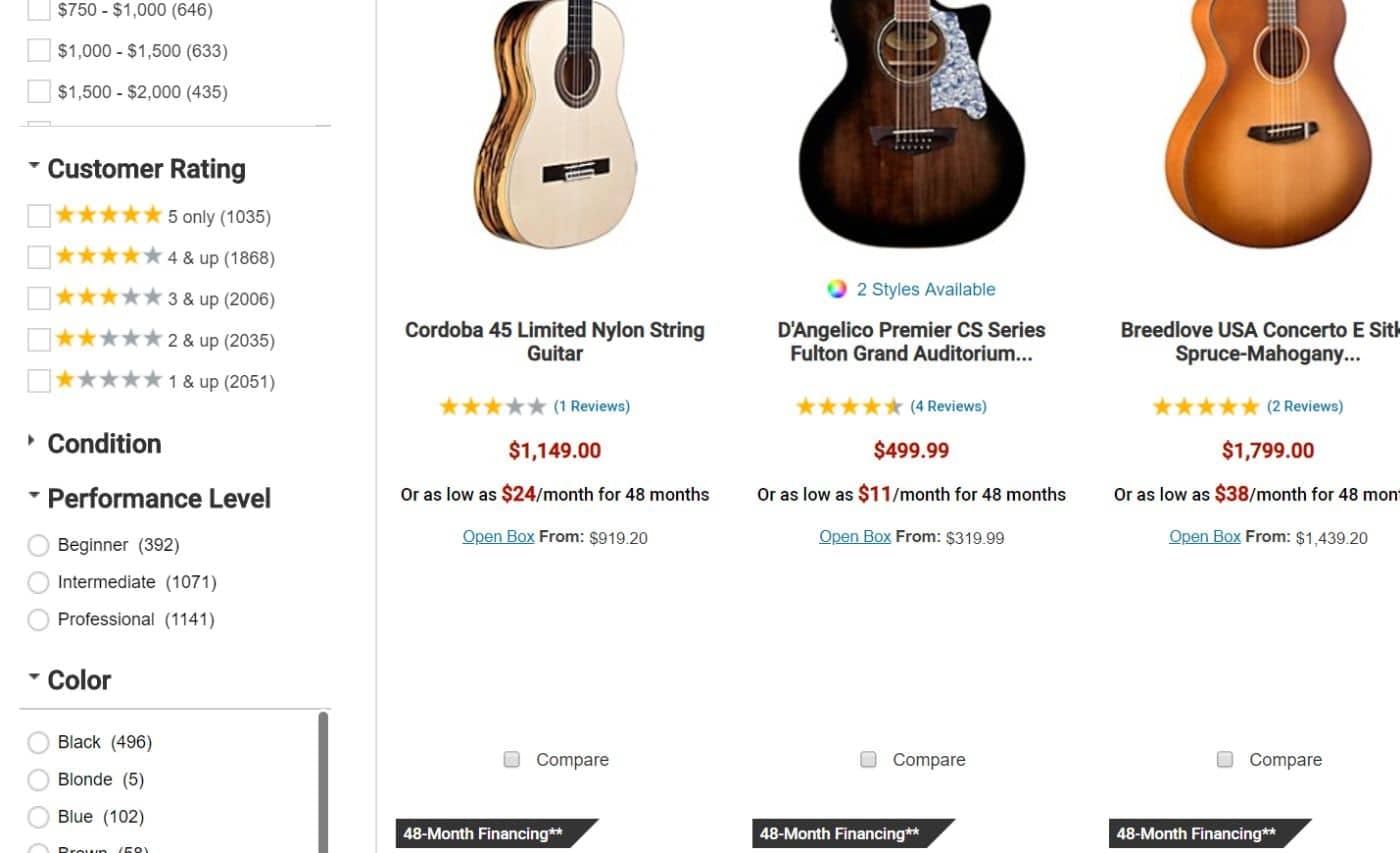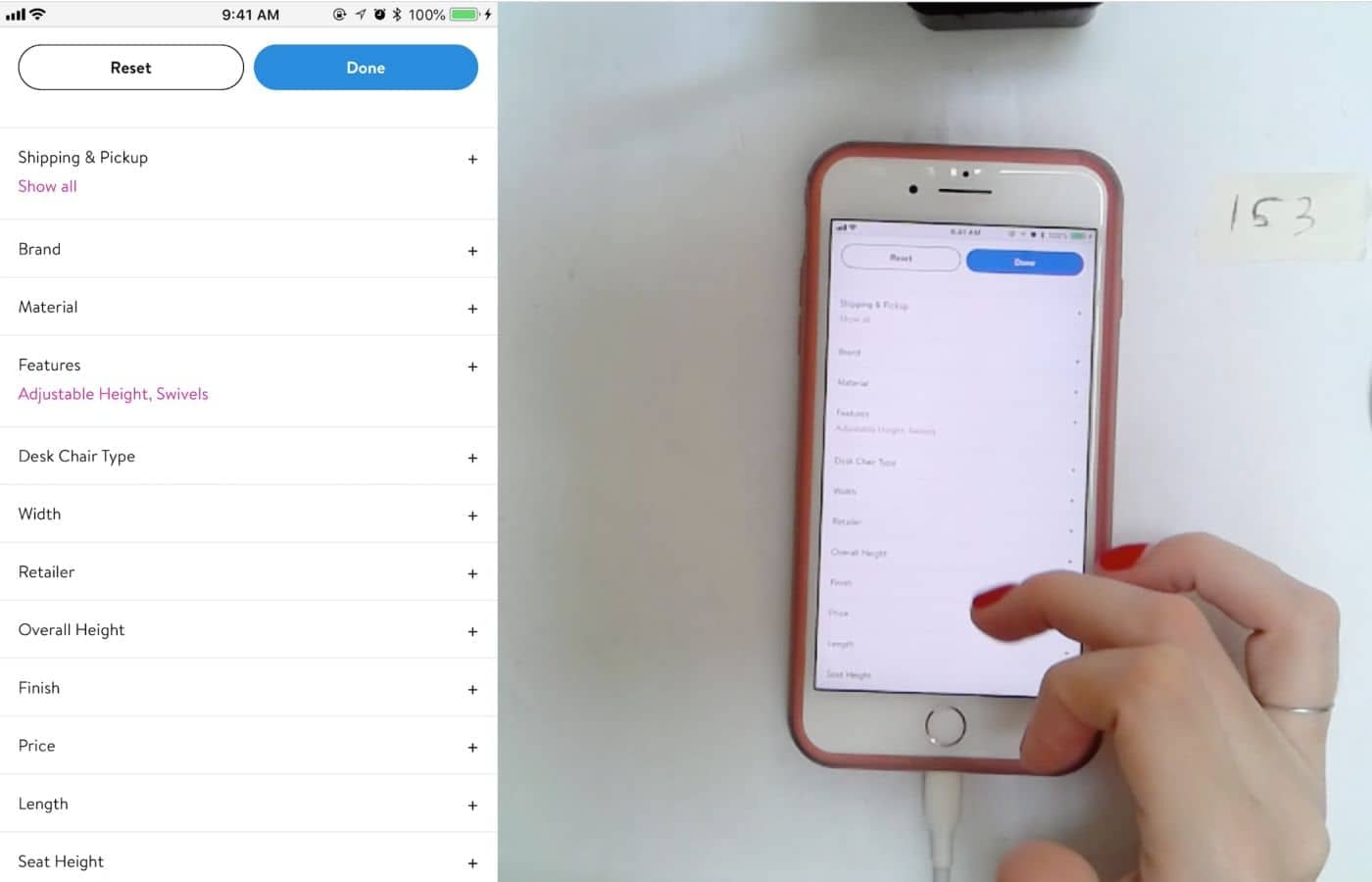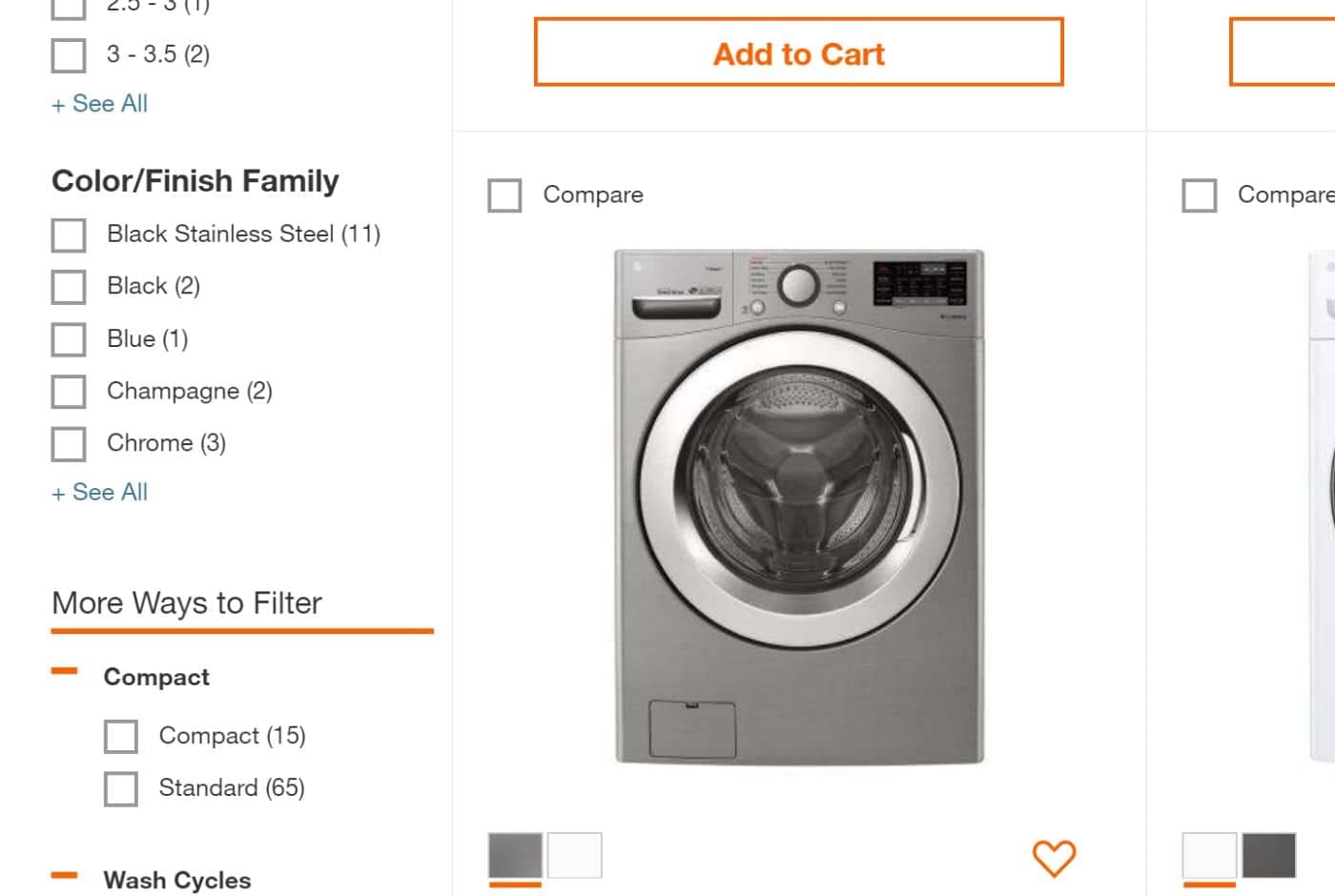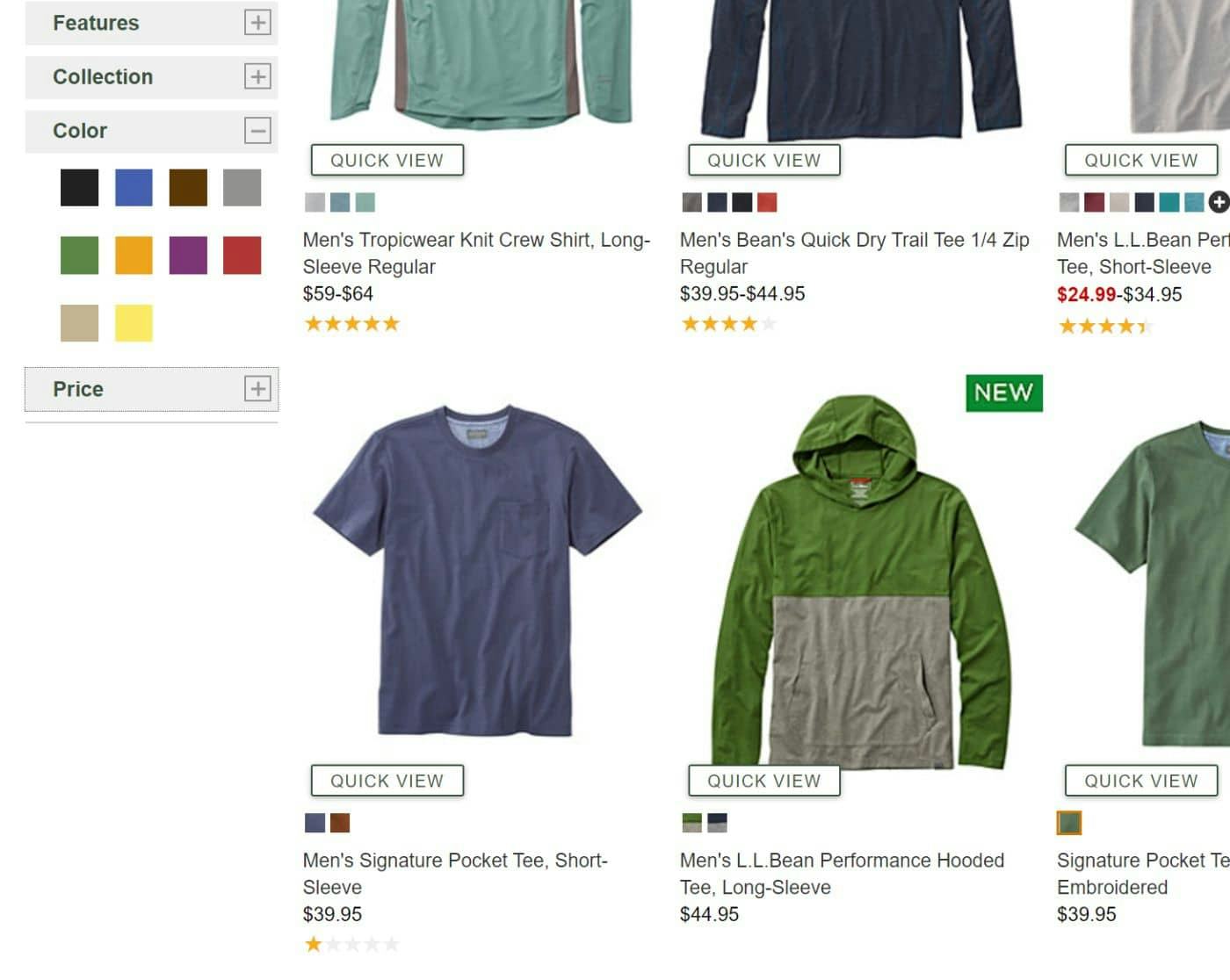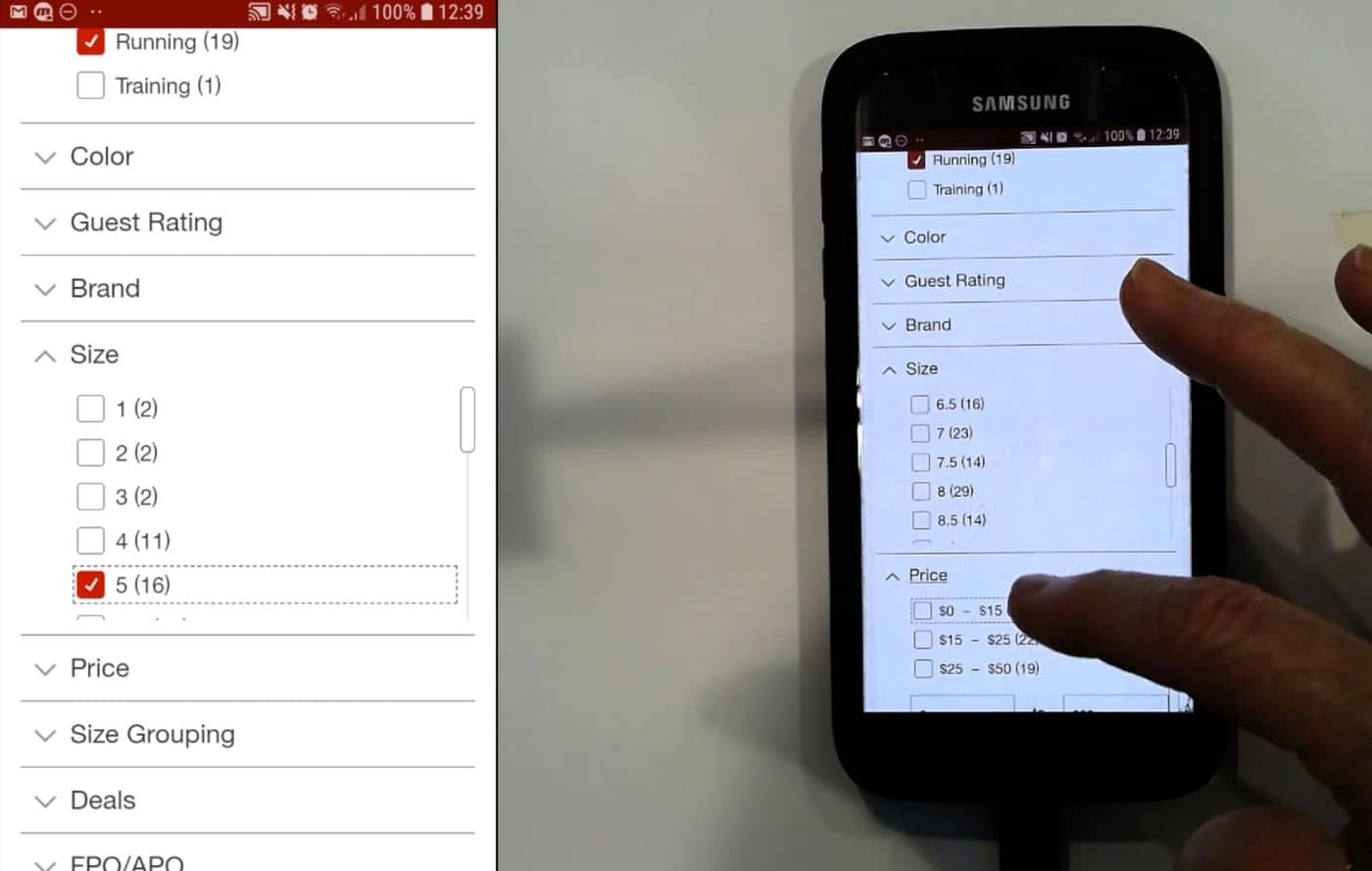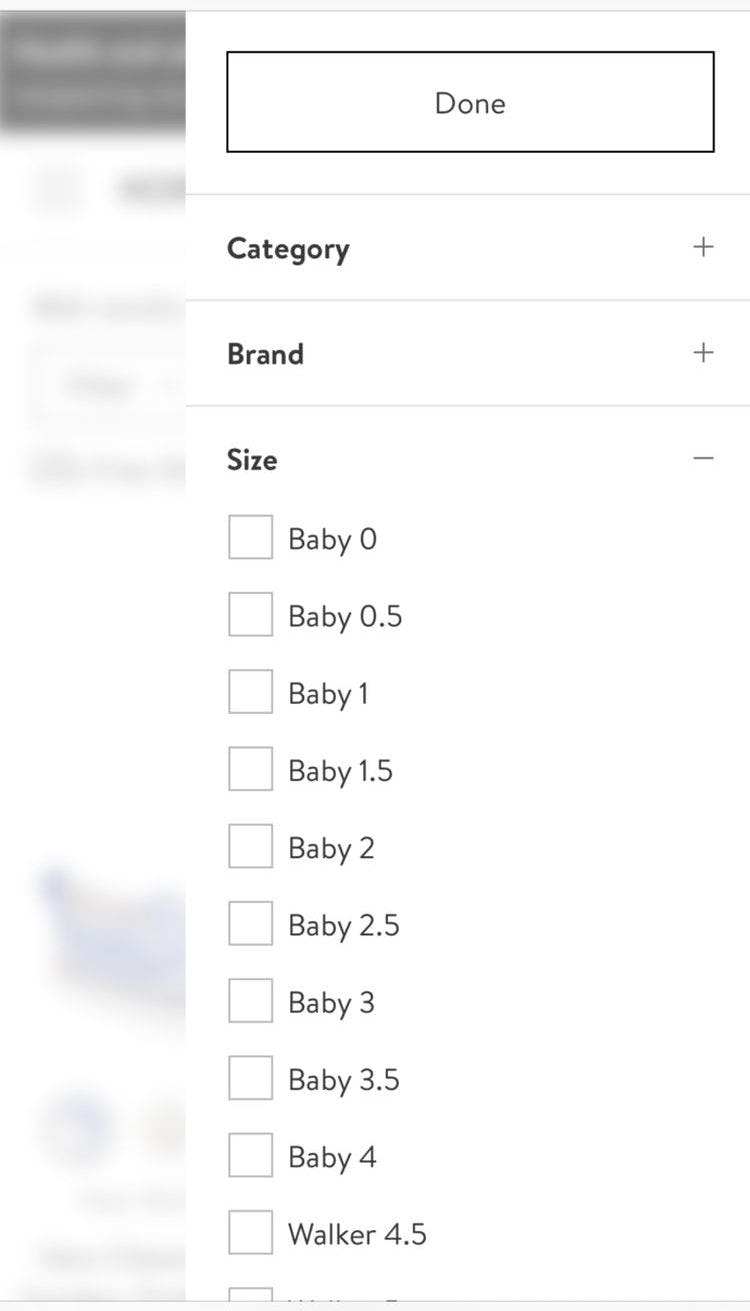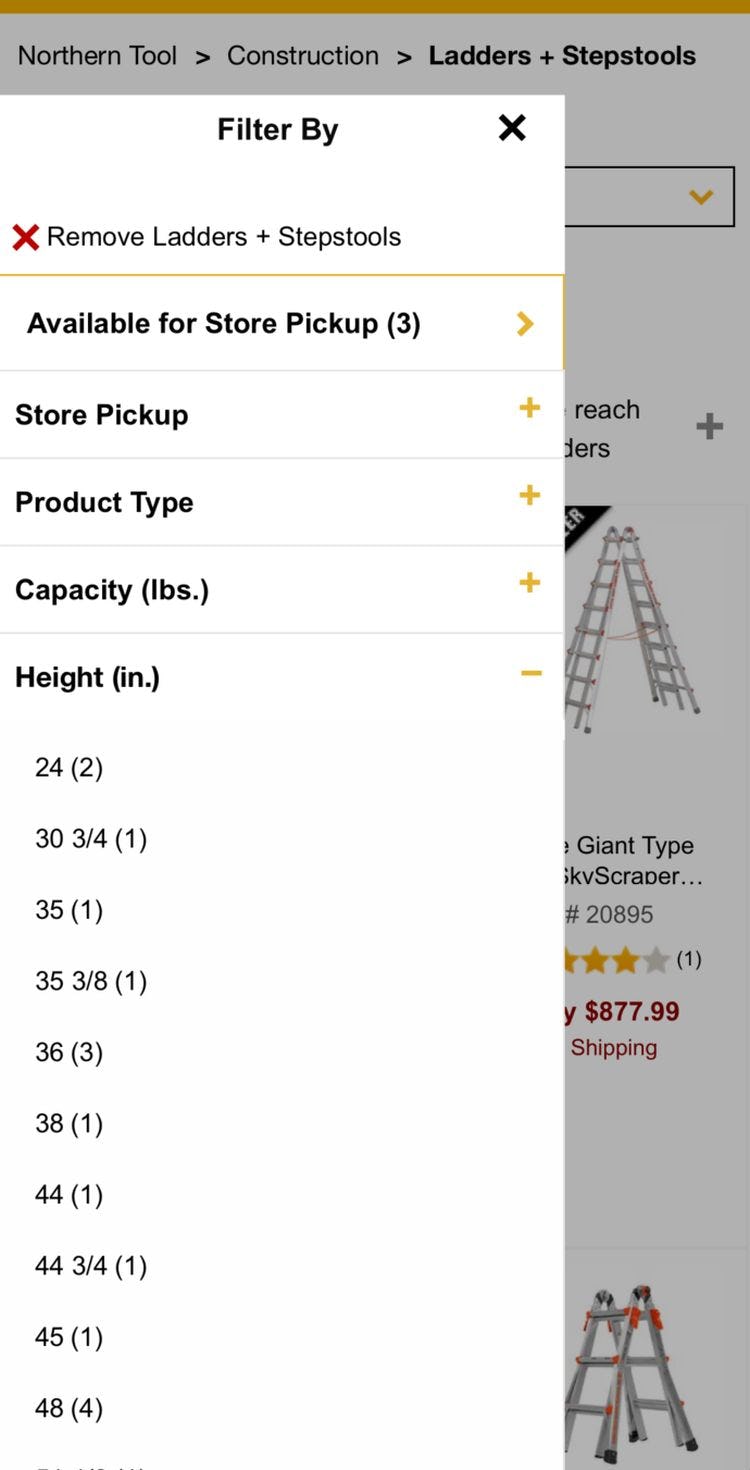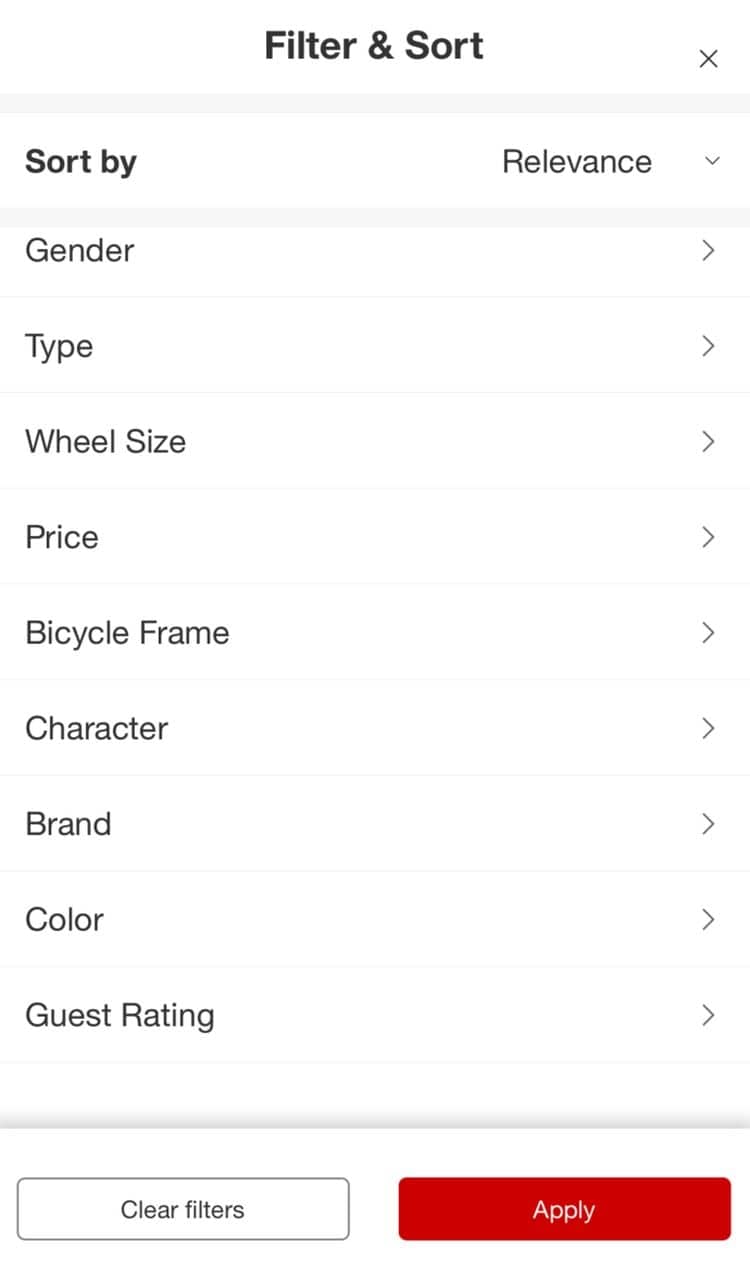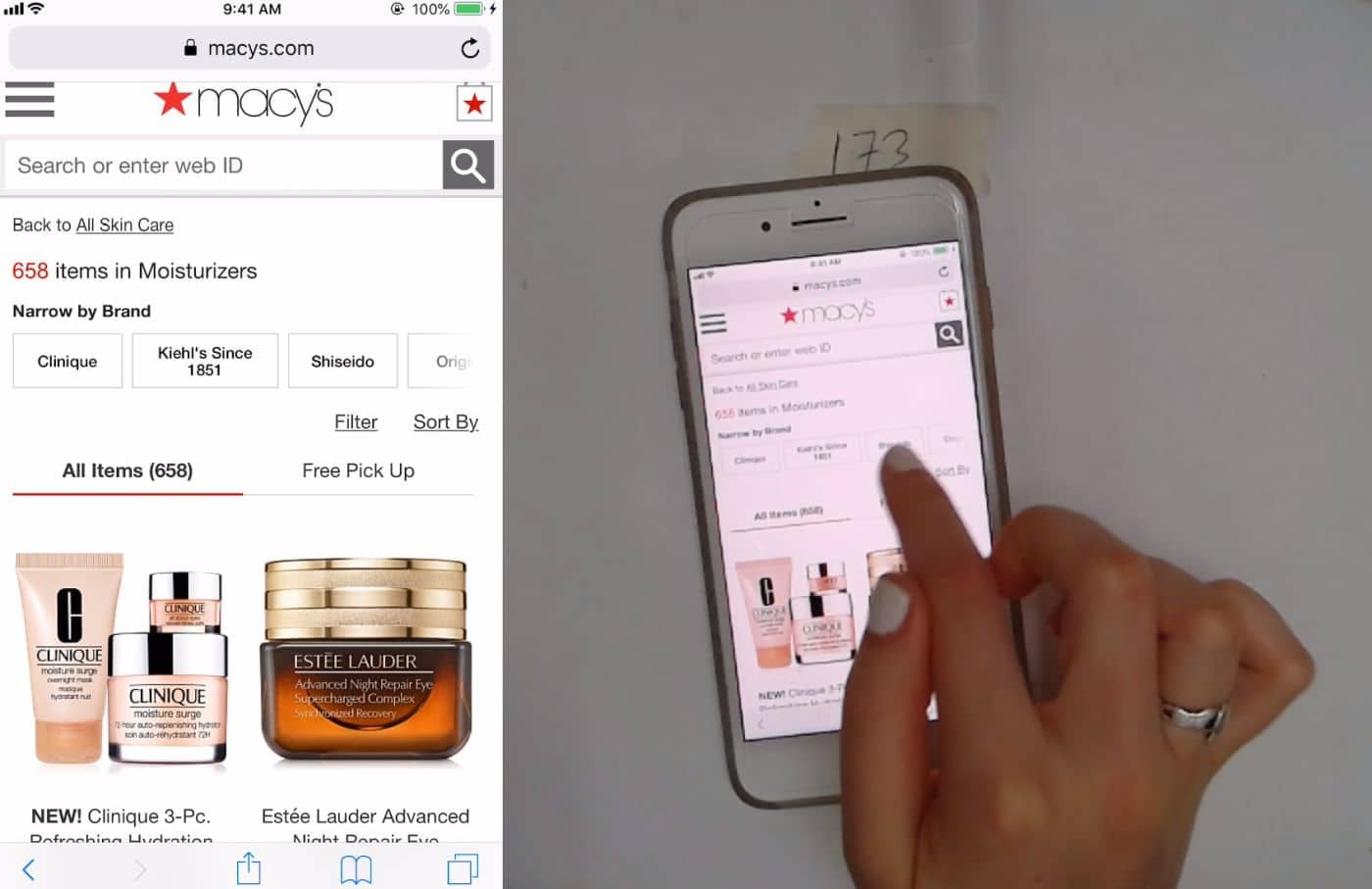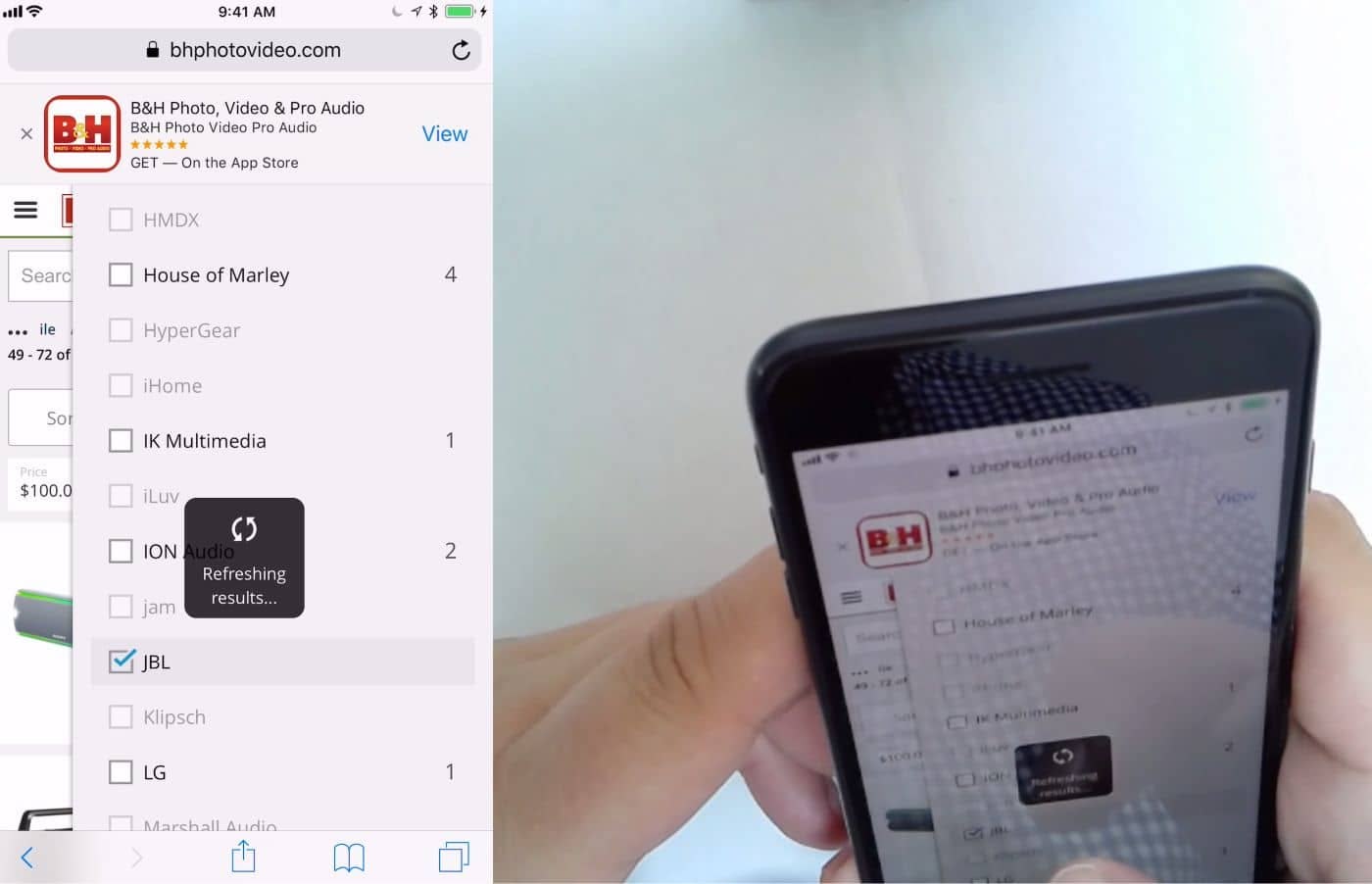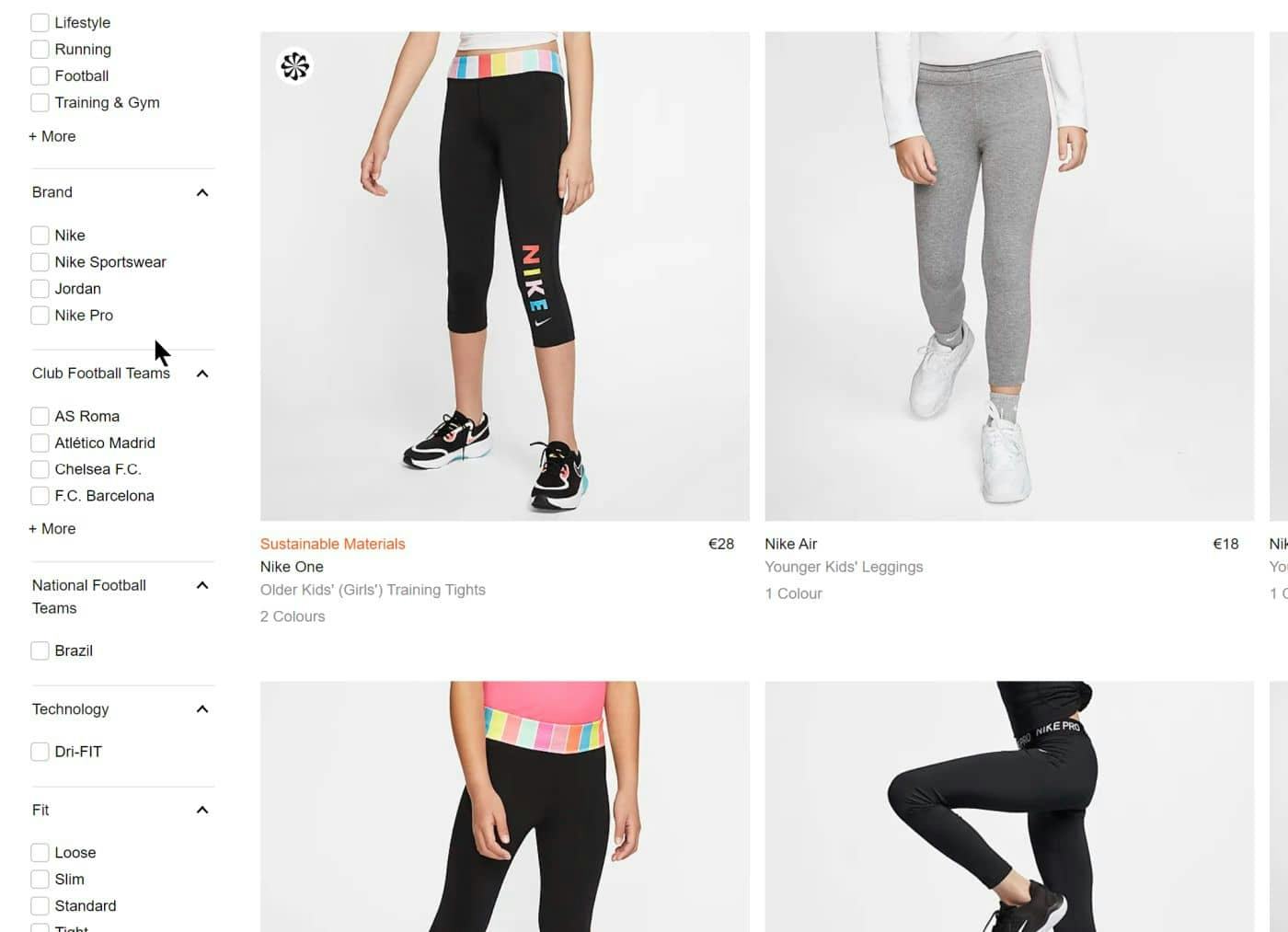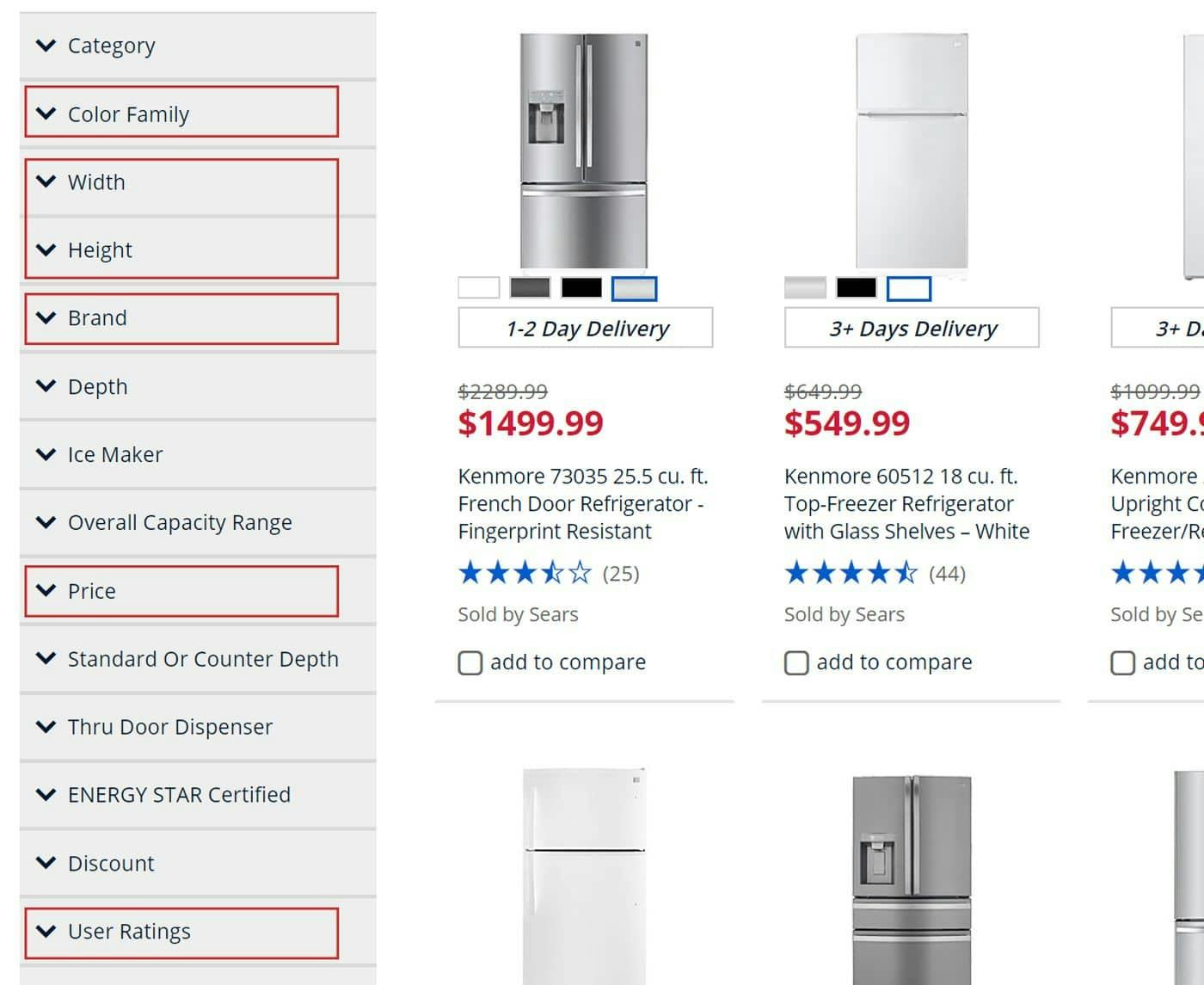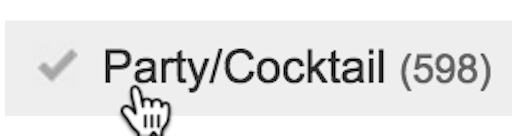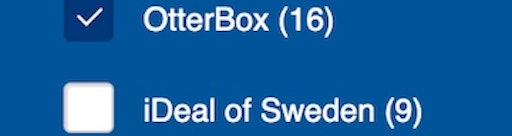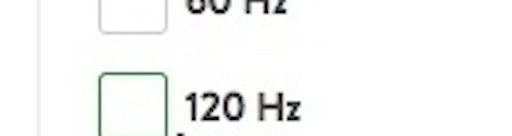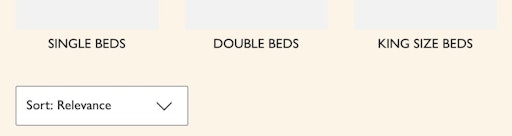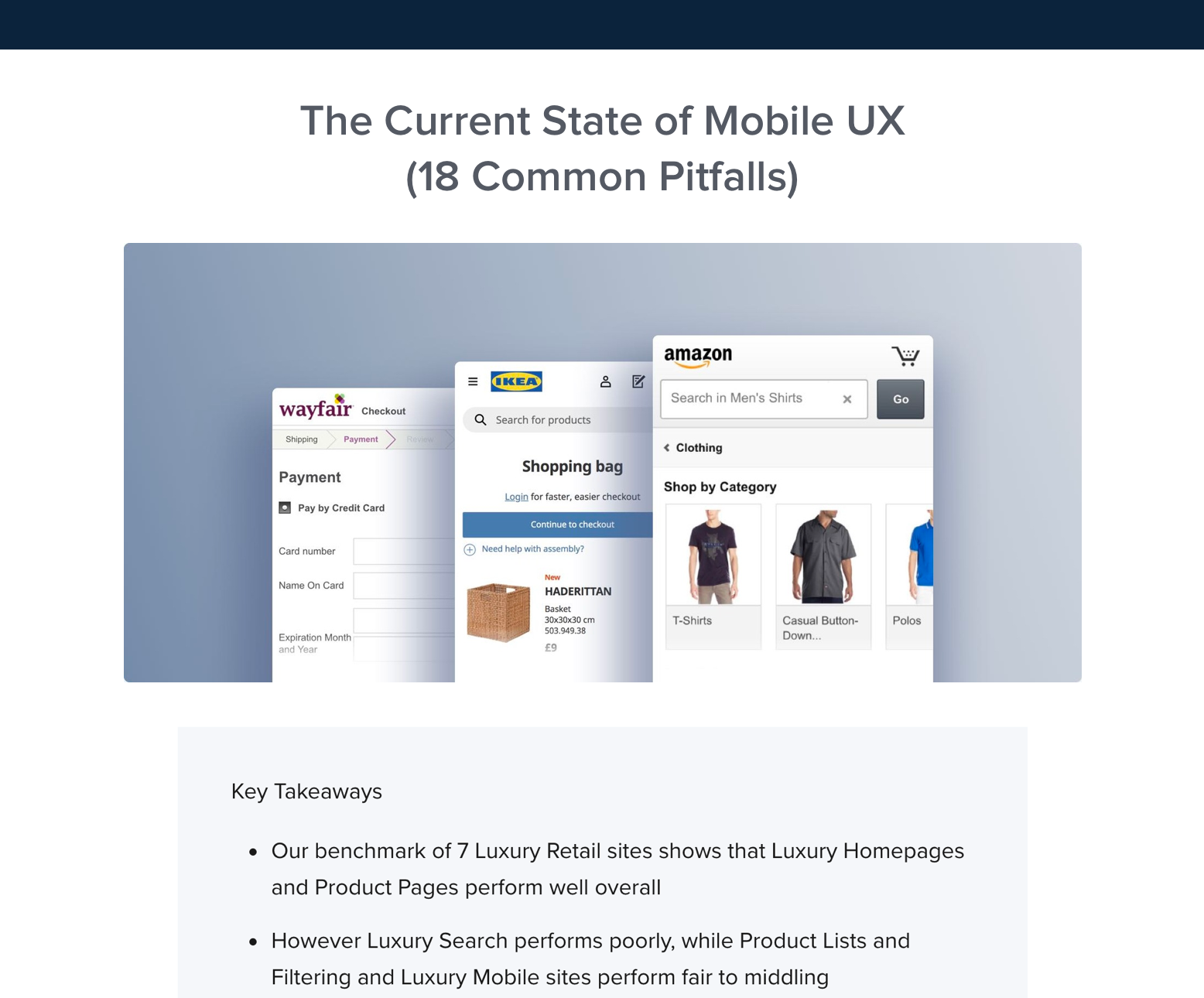It’s crucial for product finding that users can filter e-commerce product lists according to their purchasing preferences.
If users are unable to adequately filter product lists, their ability to tailor product lists to contain only items of interest is severely restricted, and they may be unable to find what they need.
Whereas all sites in our benchmark of 60 top e-commerce sites offer filters, the type of filters offered matters, because some filters are more widely used than others.
Indeed, throughout multiple rounds of testing, the majority of users chose options from 5 specific filter types, and they were often the first filters that were selected.
For example, during large-scale UX testing of mobile sites, 80% of users applied Price filters, regardless of the type of products they were looking for.
Yet only 43% of our benchmark sites offer all of the key filter types. Sites that don’t are at a disadvantage, and their users may be unable to filter product lists to contain only suitable items.
In this article we’ll discuss the test findings from our large-scale UX testing related to the 5 filter types that should be available on most sites:
- Price
- User Ratings Average
- Color
- Size
- Brand
1) Price filter (12% don’t offer it)
The absence of a Price filter on Victoria’s Secret means that users who are focused on price will be unable to reduce the list to contain only items within their budgets.
In common with 88% of sites, users on Home Depot can filter products by price.
Price is of key importance to the majority of users — in fact, during mobile testing sessions, 80% of users tried to filter product lists by price.
Users generally have an idea of a suitable budget for their purchases, and, whether they apply a Price filter first or after tailoring the product list with other filters, most will only want to consider items that are affordable (or, conversely, that aren’t “too cheap”).
The high usage rate during testing, combined with the wide availability of price filters across benchmark sites (88% have them), means users have come to expect price filters will always be available — and are confused and disoriented when they aren’t.
Price, therefore, is a key factor in the decision to purchase.
Given its importance to users, all sites should offer Price filters (with the possible exception of some B2B or niche sites where price is not the most significant factor for users).
Price filters generally consist of price-range options, and users should be able to define their own price ranges. Furthermore, range sliders are also used to define price ranges, but should be implemented with care. Finally, most e-commerce sites need “Price per Unit” in addition to the total price.
Although the importance of providing a Price filter seems self-evident, as mentioned above a surprisingly high 12% of our benchmark sites don’t provide Price filters.
2) User Ratings Average filter (53% don’t offer it)
“I can’t seem to find an option to filter by rating.” This user on Newegg was disappointed to be unable to filter a list of portable speakers by user ratings average.
Users are unable to filter by user rating averages on Nordstrom, even though user rating averages are shown in list item info. When users can see user ratings in list item info, they could well wonder why they can’t filter by that attribute.
Our most recent quantitative study looked into users’ reasons for purchasing online and showed that 45% considered user reviews a key factor.
In our quantitative study of why users shop online instead of offline, 45% of users listed the ability to see other users’ reviews and ratings as one of the primary reasons for shopping online instead of in physical retail stores — making them almost as important to users as lower online prices.
Many users effectively rely on ratings as a proxy for “good quality / value for money” when they don’t feel comfortable making that evaluation themselves. Therefore, when users exploring product lists are unsure about which products are suitable, they’ll rely on the opinions of others, and so will want to filter product lists by user ratings average.
However, most sites don’t offer that ability.
As a result, users on sites without User Ratings filters are unable to narrow the product list to items that other users have rated highly.
On Amazon, there is no way to isolate 5-star ratings on their own, as the top filter option will include averages between 4 and 5. If users want to assess products with 5-star ratings only, they’ll have to browse through a list that also contains items with rating averages below 5. Also, the user rating filters don’t show the number of matches for each option, so users can’t predict the impact each will have on the product list.
The “Customer Rating” filters on Musician’s Friend allow users to narrow the product list to just the products with an average rating of 5 stars ( “5 Only”), allowing users to filter the list to contain only the top-rated items. Note also how the filter options include “& up”, allowing users to see products with ratings from the chosen option to the maximum rating. On a site where there are over 1,000 products with 5-star ratings averages, users will still have plenty of choice if they choose this filter option.
Furthermore, User Ratings filters are particularly important in helping users who are not familiar enough with the products offered to be able to assess them accurately.
For example, during testing a user was buying a toy for a child, and was unfamiliar with which toys were popular with the target age range. The user filtered by ratings to seek the “wisdom of the crowd” and isolate products that had been rated 4 or 5 stars.
Without User Ratings filters, users with little knowledge of the products on offer will struggle to identify suitable items.
Unless they can filter out low-rated items, users will need to scan many list items to assess individual product ratings, provided of course that user ratings are shown in list item info.
In fact, with 97% of sites in our benchmark displaying user ratings averages on product pages, it’s surprising that 53% don’t allow users to filter product lists by user ratings.
3) Color filter (10% don’t offer it)
“Now I’m curious about other colors…I did not necessarily see ‘color’ [in the filter types]”. This user wanted to filter chairs by color on Walmart, and was disappointed that the filter type was absent. Color is an important variation and, if users can’t filter by color, many of the items in a product list could be unsuitable.
Color is an attribute common to many industries from home & hardware (e.g., “Color/Finish Family” on Home Depot, first image) to apparel (e.g., “Color” on LL Bean, second image). Allowing users to filter by color enables them to limit the product list to items that match their individual tastes.
Color is a common product variation on sites in many industries such as apparel, home & hardware, and houseware & furnishing, among others.
Individual users, of course, have strong preferences for certain colors, and would never consider products in other colors.
For example, users might always tend to buy blue jeans, but never black; or would never consider any color for kitchen appliances other than stainless steel.
As a result, they’d need to exclude some items from product lists as soon as they start the product-finding process.
Without a Color filter type, getting a product list that contains only those colors a user is truly interested in purchasing would be impossible, and product lists would be cluttered with items in unwanted colors.
Yet 10% of sites in our benchmark that should have Color filters don’t provide them. As the vast majority of sites provide Color filters, users therefore will expect to find Color filters on all sites where it’s a relevant filter type, and their absence could prompt users to look elsewhere.
4) Size filter (15% don’t offer it)
This user looking for running shoes on Target selected a “Size” filter option even before she filtered by price. Size is a critical filter — unless users find a suitable size, regardless of the product type, they simply won’t proceed.
“Size” is a variant common across many industries, such as apparel (e.g., Nordstrom’s “Size”, first image), home & hardware (e.g., Northern Tool’s “Height”, second image), and mass merchant (e.g., Target’s “Wheel Size”, third image).
Size is also an important attribute for sites in many industries. Unlike many other attributes, the inability to find products in the right size is a show stopper — either the item will fit or it won’t.
For example, there’s no point in users proceeding if they can’t find a shirt in their size, or if a refrigerator won’t fit in the space in their kitchens.
Being able to filter by size is essential so that users can quickly exclude products that are completely unsuitable and instead focus on variants that match their preferences.
For some product types, Size filters might be replaced by separate filters for different dimensions, such as width and height. These filters would be especially common where the products have to fit into a specific space, such as kitchen appliances.
Despite its “make or break” importance to many users, 15% of benchmark sites that should offer Size filters don’t.
5) Brand filter (27% don’t offer it)
“That’s nice that they show their brands, because I know some brands are only at Macy’s and some are not there, so it’s nice that they list that out if you’re looking for a specific one.” Brand filters are of great help in product lists, like Macy’s “Moisturizers” list, where many users will have their own favorite brands.
“I’m sticking with JBL.” Brand filters on B&H Photo helped this user to quickly narrow the product list of wireless speakers to a brand he liked.
Many users are very brand-conscious, being heavily inclined towards favorites in industries from apparel to electronics.
Testing revealed that users sought out well-known brand names when looking for products that they hadn’t prior experience of, such as “JBL” when looking for portable speakers.
Likewise, users on cosmetics sites sought out brands that they had tried before and found to be highly suitable for their individual needs, such as “Clinique” and “Shiseido” when browsing lists of face moisturizers.
To facilitate the large subset of users who are brand focused, Brand filters should be provided.
Brand filters are not needed on Under Armor, as the site does not carry multiple brands.
On Nike, however, the site has strong sub-brands, such as “Jordan” and “Nike Pro”, and a brand filter is helpful for users who want to view only one of these lines.
One exception for having Brand filters would be single-brand sites, where a brand filter is often irrelevant.
However, such sites could implement a sub-brand filter, if needed, to allow users to filter by types of product within the overall site brand, such as “Performance” and “Originals” on Adidas, or “Jordan” and “Nike Pro” on Nike.
Leaving aside single-brand sites, 27% of sites in our benchmark don’t provide Brand filters, a surprisingly high number given the importance of brands across many industries.
Help Users Get the Most Relevant Product List
On Sears, all 5 essential filters are provided.
Providing the five essential filters —
- Price (12% don’t provide this),
- User Ratings (53% don’t provide this),
- Color (10% don’t provide this),
- Size (15% don’t provide this), and
- Brand (27% don’t provide this),
— will allow the vast majority of users to filter product lists to contain mainly items of interest.
User testing and quantitative research have revealed that users will frequently apply options from these filter types regardless of the product type.
Users on sites without the option to apply these filters will be at a disadvantage and may turn to other sites where it’s easier to eliminate unsuitable items from product lists.
Of course, sites will also need to provide other filter types suited to specific categories. These category-specific filter types would include, for example, Temperature Rating for bedding, coats, and sleeping bags; Compatibility for electronic accessories; and Age Suitability for toys and DVDs, to name a few.
While there are other considerations to take into account for filters that make product finding quicker and more efficient, providing the 5 essential filter types is the first step to ensuring users can more quickly find suitable products to purchase.
A note on sorting: while sorting is an alternative to filtering in some contexts, it’s not a perfect substitute. Sorting changes the sequence of the products, so some more-relevant items might be shown at the top of the product list, but sorting doesn’t exclude any items. Therefore, sorting won’t allow users to focus only on a smaller subset of suitable products, and depending on the sort criteria available may not bring the most suitable products to the top.
This article presents the research findings from just 1 of the 650+ UX guidelines in Baymard Premium – get full access to learn how to create a “State of the Art” e-commerce user experience.