40+ UX Statistics (from 200,000 hours of UX Research)
Many companies treat user experience design as an afterthought — but UX statistics show that businesses lose billions of dollars due to poor UX.
Poor UX Means Lost Revenue
UX issues are a direct cause of site abandonment and lost revenue; creating a beautiful website is no longer enough. All companies need to invest time, energy, and money into creating the best possible user experience for every visitor.
Some of the following statistics will help you advance the case for better user experience design and get stakeholder buy-in, and others will highlight where your e-commerce competitors are falling behind in UX performance.
User Experience Statistics
Before we get into UX statistics from our in-depth research, let’s establish the importance of UX performance with some compelling numbers.
Here are a few user experience statistics that demonstrate the costs of user frustration and opportunities to win over more customers with better UX design:
- If a website takes more than three seconds to load, 40% of the people will leave that site.
- Mobile users are five times more likely to abandon a task if the website isn’t optimized for mobile.
- According to PriceWaterhouseCoopers (PWC), 32% of customers would leave a brand they loved after just one bad experience.
- 39% will stop engaging with a website when images won’t load or the loading time is too slow.
- 90% of users have stopped using an app due to poor performance.
- If they have a bad experience, 13% of customers will tell at least 15 people about it.
- 91% of unsatisfied customers don’t complain about their bad experience— they simply leave without giving feedback.
- Only 1% of users say e-commerce websites meet their expectations on every visit.
- 88% of online consumers report that they are less likely to return to a site after a bad experience.
Wondering about the return on investment (ROI) of UX design? Here’s what you can expect, according to recent user experience stats:
- Forrester Research reported that a well-thought-out, frictionless UX design could potentially raise conversion rates up to 400%.
- Every dollar companies invest in UX results in a return of $100 (a 9,900% ROI).
- Design-centered companies outperformed the S&P by 228% during the years between 2004 to 2014.
- According to Human Factors International, Staples increased their online revenue by 500% after its UX-focused site redesign.
Free Report: 7 Quick UX Fixes for Your Ecommerce Site
Get a curated selection of ecommerce best practices from our 200,000+ hours of research.
Instantly get the report plus Baymard’s UX research insights by email
E-commerce UX Statistics
At Baymard Institute, our specialty is UX research – uncovering usability issues and opportunities for e-commerce sites. We conduct 20,000+ hours of new UX research every year, and we continually discover surprising user experience stats.
Here are a few user experience statistics we’ve uncovered during our usability testing, benchmarking, and case studies.
Cart Abandonment Rate Statistics
Our latest quantitative study of the reasons for cart abandonment found that 58.6% of American shoppers have abandoned a site within the last three months because they were just browsing or weren’t ready to buy. Most of these users will abandon the site before initiating a checkout flow. These window-shoppers and price-comparers are largely unavoidable checkout abandonments.
Many abandonments, however, happen due to UX issues in the checkout process. If we leave out the “just browsing” portion of cart abandonments and examine the remaining reasons for leaving, we get these results:
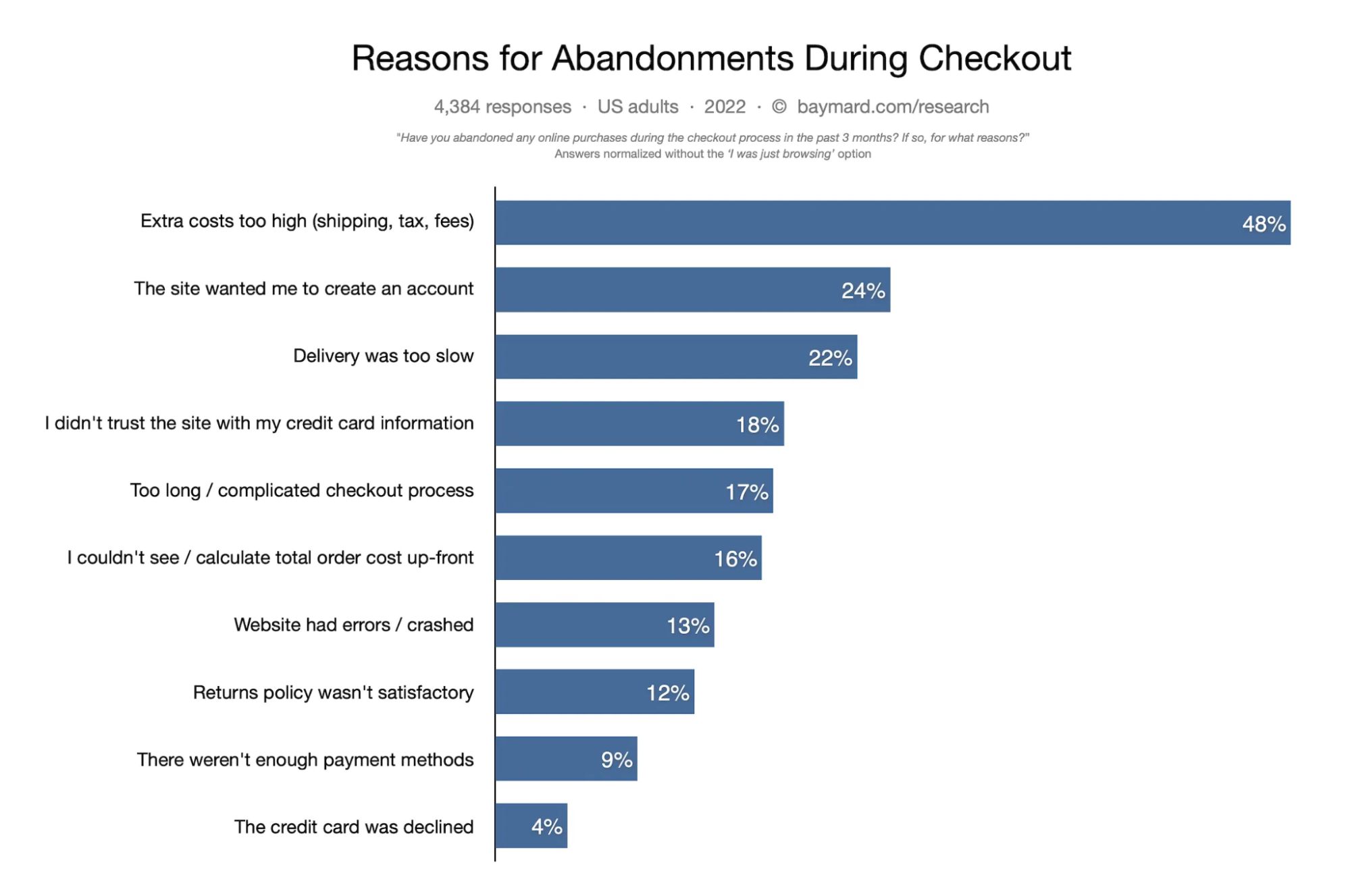
- 48% left because the extra costs (including shipping, tax, and fees) were too high
- 24% abandoned the checkout process because the site prompted them to create an account
- 22% ended the checkout because delivery was too slow
- 18% of users didn’t trust the site with their credit card information
- 17% thought the checkout process was too complicated or too long
- 16% couldn’t see the total order cost before initiating checkout
- 13% of users left because the website crashed or showed errors
- 12% abandoned their purchase because they were dissatisfied with the site’s return policy
- 9% set aside their purchase because the checkout didn’t include enough payment methods
- 4% of users abandoned their purchase when their credit card was declined
Long, complicated checkout processes cause particular problems for users. Our checkout research found 17% of online shoppers have recently abandoned an order solely due to difficult checkout processes.
Our checkout usability testing indicated that an ideal checkout flow can be as short as 12 to 14 form elements, but our e-commerce UX benchmarking indicates that the average U.S. e-commerce checkout flow contains 23.48 default form elements.
Our testing also revealed that most sites can achieve a 20 to 60% reduction in the number of form fields they display by default, resulting in a significant checkout optimization.
**Here’s the most important statistic about cart abandonments: **The average large e-commerce site can bump its conversion rate by 35.26% by redesigning its checkout process.
Based on combined e-commerce sales of $738 billion in the U.S. and EU, that increased conversion rate translates to $260 billion in recoverable cart losses solely by implementing a better checkout flow and design.
Mobile UX Stats
Right now, over half of global web traffic comes from mobile devices, and 80% of all internet users own a smartphone.
Creating a positive user experience for mobile users is incredibly important, as 74% of mobile users say they’re more likely to revisit mobile-friendly websites.
Here are some specific stats about mobile e-commerce, according to Baymard’s 2-year Mobile UX Study:
- 95% of mobile sites place ads in primary areas of the homepage that cause distraction and interaction issues.
- 61% of mobile sites don’t use the correct keyboard layout (for example, a specialized numeric or email keyboard) for one or more form fields, which causes accidental typos.
- 66% of mobile sites place tappable elements too close to each other, and 32% of sites have tappable elements that are too small — both of which make it difficult for users to navigate the mobile interface reliably.
Homepage UX Statistics
Your website’s homepage is a critical “welcome mat” for new and returning users. In our usability testing, participants used website homepages as navigational anchors and safe fallbacks during their shopping experiences.
In 2020, we manually reviewed and scored 10,900 homepage and category elements, with an additional 3,100 best and worst-practice examples from the 60 top-grossing e-commerce sites in the United States and Europe.
Here are some homepage user experience statistics we discovered:
- 6% of sites feature a very narrow selection of product types on the homepage, which can lead to site abandonment if users don’t believe the site carries the product they’re seeking.
- 59% of websites use distracting or overly aggressive ads, pop-up banners, or overlay sign-up dialogs on the homepage that lead to negative reactions from users.
- 75% of sites that use an image carousel design on the homepage don’t implement it correctly, which often causes more harm than good during the shopping experience (for example, a carousel slide changing milliseconds before a user clicks, which causes the wrong page to load).
- 22% of websites don’t present the search field prominently on the homepage, which leads to problems for search-driven users or shoppers who want to use search as a fallback option during their browsing experience.
E-Commerce Product Page UX Statistics
Nearly all users will visit product pages before making a purchasing decision — so it’s critical that these pages perform well and provide a seamless user experience.
In our latest Product Page Study of the 60 top-grossing U.S. and European e-commerce sites, we found a lot of room for improvement in product pages.
Here are a few product page UX statistics from our research:
- 42% of participants in our usability testing tried to grasp the size of a product using the product page image but struggled to do so because the page didn’t provide an “In Scale” image. In fact, 28% of sites we reviewed failed to provide users with an “In Scale” product image that helps users determine the relative size of a product.
- 44% of sites don’t depict included accessories alongside a product, or they provide an “Included Accessories” image but don’t make it clear that accessories aren’t included in the purchase price. This oversight can dramatically impact a user’s purchasing decision.
- 43% of websites don’t provide shipping information — including costs — on the product page, but 64% of users actively look for this information on the page they’re browsing.
- 10% of users abandon a site due to unsatisfactory return policies, but 42% of sites don’t display or link to return information on the product page. Of the sites that did include a link to return policies, 10% used jargon and legal language difficult for users to understand.
- Negative reviews, if not responded to, can have severe consequences for e-commerce sites — but 80% of the sites we examined didn’t respond to negative reviews.
The Importance of E-Commerce UX Design
Your e-commerce customers expect your site to be fast, convenient, and user-friendly. When you meet or exceed their expectations, you get the chance to win more customers and outperform your competitors.
The state of user experience is growing stronger every year, with more and more C-suite executives recognizing the value of UX. The percentage of enterprise CEOs who recognized that user experience is a competitive differentiator rose by 18% in 2019.
You can use the UX statistics we’ve shared in this article to illustrate the relevance and importance of UX design to your leadership team and prove the ROI of improving the user experience.
When you’re ready to start improving conversions with UX insights from 200,000+ hours of research findings — insights already being used by most of the world’s leading e-commerce sites — sign up for Baymard Premium.
Free Report: 7 Quick UX Fixes for Your Ecommerce Site
Get a curated selection of ecommerce best practices from our 200,000+ hours of research.
Instantly get the report plus Baymard’s UX research insights by email
Research Director and Co-Founder
Christian is the research director and co-founder of Baymard. Christian oversees all UX research activities at Baymard. His areas of specialization within ecommerce UX are: Checkout, Form Field, Search, Mobile web, and Product Listings. Christian is also an avid speaker at UX and CRO conferences.
